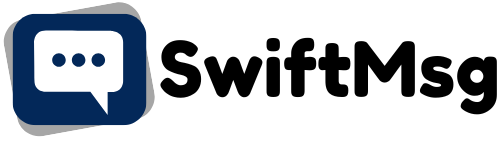FAQ
A quick way to find answers and get help using SwiftMsg.
Frequently Asked Questions
Got questions? We’ve got answers. Below are some of the most frequently asked questions about SwiftMsg.
If you don’t see what you’re looking for, feel free to reach out — we’re always happy to help.
Still have questions?
We’re happy to help. Drop us a message or use the contact form to get in touch.